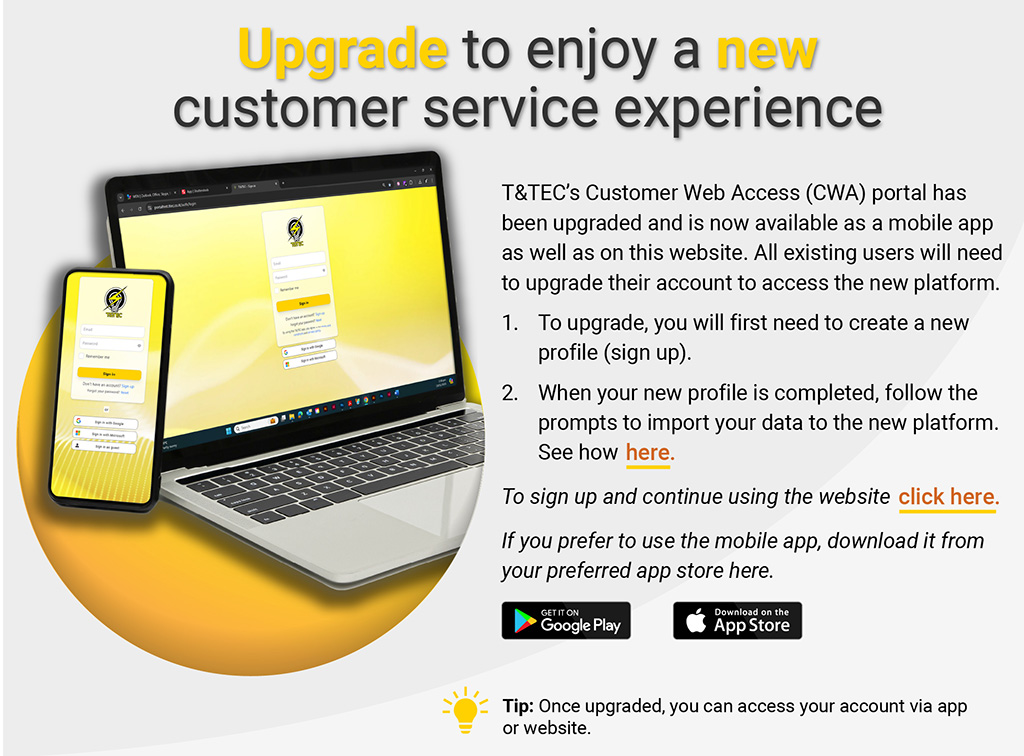| 1-868-800-8832
If you have
to report an interruption of your supply or any other emergency
relating to T&TEC and its installations, LEAVE the area IMMEDIATELY
and CALL US from a safe distance.
|
By
Mail:
63 Frederick
Street
Port of Spain, Trinidad and Tobago W.I.
By
Phone:
1-868-623-2611
|
Support
Services will be available Mon-Fri from 8:00 AM to 4:00 PM:
By
Phone:
1-868-623-2611 ext 2015
By
email:
app@ttec.co.tt
|